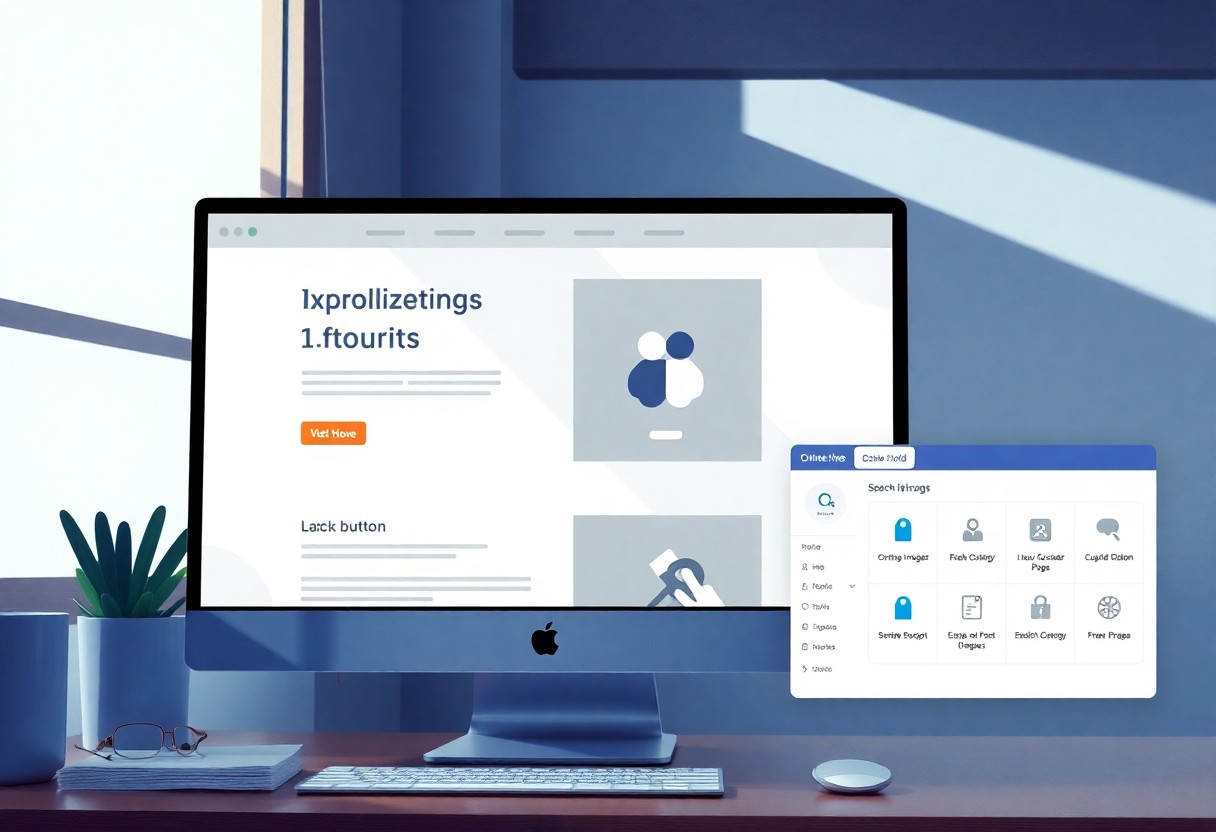You’re building your business website on WordPress, but avoiding common pitfalls is key to success. As you navigate the platform, insecurity and poor design can harm your online presence. You need to be aware of the most common mistakes that can damage your reputation and cost you customers. By understanding what to avoid, you can create a strong and secure website that showcases your business and attracts visitors. Stay informed and take control of your online success.
Key Takeaways:
To ensure a successful business website, it’s crucial to be aware of common pitfalls when using WordPress. Here are the main points to consider:
- Using outdated plugins and themes can leave your website vulnerable to security breaches and negatively impact its performance.
- Not optimizing images and content can lead to slow loading times and a poor user experience, ultimately affecting your website’s search engine rankings.
- Failing to regularly back up your website’s data and files can result in significant losses in the event of a technical issue or cyber attack, emphasizing the need for a reliable backup strategy.
Planning Mistakes
The foundation of a successful WordPress website for your business is a well-thought-out plan. You need to consider several factors to avoid common mistakes that can hinder your website’s performance and effectiveness.
Insufficient Research
For instance, you must conduct thorough research on your competitors, target audience, and market trends. Failure to do so can lead to a website that lacks direction and fails to engage your audience.
Poorly Defined Target Audience
Behind every successful website is a clear understanding of its target audience. You should define your audience’s needs and preferences to create content that resonates with them.
This is especially important because a well-defined target audience helps you create a website that is tailored to their specific needs, increasing the chances of converting visitors into customers. By understanding your audience, you can create content that speaks directly to them, addressing their pain points and interests, ultimately driving more sales and revenue for your business.
Design Mistakes
Even the most well-intentioned WordPress users can fall into design traps that hurt their business website. You want your site to be visually appealing and easy to navigate, but it’s easy to make mistakes that drive visitors away.
Cluttered Layout
One of the most common design mistakes is a cluttered layout. You should avoid overcrowding your pages with too much text, images, and other elements, as this can make your site look disorganized and difficult to use.
Inconsistent Branding
With inconsistent branding, you risk confusing your visitors and diluting your brand identity. You should ensure that your website’s design aligns with your overall brand image.
Also, using inconsistent fonts, colors, and logos can make your site look unprofessional and amateurish. You want to create a strong brand identity that resonates with your target audience.
Non-Responsive Design
About half of all website traffic comes from mobile devices, so a non-responsive design can be costly. You should ensure that your site is optimized for mobile and provides a good user experience across all devices.
And, if your site is not responsive, you risk losing visitors and hurting your search engine rankings. You want to make sure that your site is accessible and usable on all devices, including smartphones and tablets.
Content Mistakes
After setting up your WordPress site, you’ll need to focus on creating high-quality content to attract and engage your audience.
Low-Quality Content
Lousy content can hurt your business, so you must ensure your posts are well-written and informative. You should proofread and edit your content to avoid mistakes.
Infrequent Updates
Updates are vital to keep your audience engaged, so you should post regularly to maintain their interest.
Plus, search engines like Google favor sites with fresh content, which can improve your site’s visibility and drive more traffic to your site.
Lack of Engagement
Around your content, you should encourage discussion and feedback by allowing comments and responding to them.
Lack of engagement can lead to a high bounce rate, which can negatively impact your site’s search engine rankings. You should monitor your analytics to identify areas for improvement and adjust your content strategy accordingly.

Technical Mistakes
Once again, you’ll find yourself facing a multitude of technical issues when using WordPress for your business website.
Inadequate Security Measures
Around the time you set up your website, you should be thinking about securing your site. You must take steps to protect your website from hacking attempts and data breaches.
Poor Performance Optimization
Along with security, optimizing performance is key. You need to ensure your website loads quickly and efficiently to provide a good user experience.
Hence, you should focus on minimizing page load times and optimizing images to improve your website’s performance. This will not only improve user experience but also boost your search engine rankings.
Incompatible Plugins
Poor plugin choices can lead to compatibility issues. You should choose plugins that are compatible with your theme and well-maintained.
Plugins can greatly enhance your website’s functionality, but incompatible plugins can cause errors and security vulnerabilities. You should always test plugins thoroughly before installing them on your live website to avoid downtime and loss of data.
SEO Mistakes
Many businesses make mistakes when optimizing their WordPress website for search engines, which can negatively impact their online visibility. You need to be aware of these mistakes to avoid them and improve your website’s ranking.
Inadequate Keyword Research
Researching the right keywords is imperative for your website’s success. You should identify the keywords your target audience uses to search for your products or services and incorporate them into your content to improve your website’s visibility in search engine results.
Poorly Optimized Meta Tags
Between the title tags and meta descriptions, you have a small space to make a big impact on your website’s search engine ranking. You should ensure that your meta tags are accurate and descriptive, and that they include your target keywords to improve your website’s visibility.
Even with the best content, poorly optimized meta tags can hurt your website’s search engine ranking. You should regularly review and update your meta tags to ensure they are still relevant and effective, and that they accurately reflect the content of your website.
Lack of Internal Linking
One of the most common SEO mistakes is the lack of internal linking. You should link to other relevant pages on your website to help search engines understand your website’s structure and content, and to improve the user experience.
At the end of the day, internal linking is about creating a clear hierarchy of content on your website. You should use descriptive anchor text for your links, and limit the number of links on each page to avoid confusing search engines and users, and to improve your website’s navigation and visibility.
Maintenance Mistakes
Keep your WordPress website running smoothly by avoiding common maintenance mistakes. You can ensure your site’s security and performance by staying on top of regular tasks.
Infrequent Backups
With your website’s data being vital to your business, you should back it up frequently to prevent irreparable losses in case of a disaster.
Neglecting Updates
With each new update, WordPress releases security patches and performance enhancements that you shouldn’t miss, so make sure to update your site regularly.
For instance, neglecting updates can leave your site vulnerable to hackers and malware attacks, which can compromise your business’s reputation and security.
Inadequate Monitoring
After setting up your website, you should continuously monitor its performance and address issues promptly to prevent downtime and loss of revenue.
A well-monitored website can help you identify and fix problems before they become major issues, ensuring your business stays online and profitable.
Final Words
Now you’ve learned about the common mistakes to avoid when using WordPress for your business website. You can build a site that works for you, not against you. You’ll save time and effort by steering clear of these pitfalls. Your website will be stronger, more secure, and better suited to your needs. You’ll be able to focus on growing your business, knowing your online presence is solid.
FAQ
Q: What are some common mistakes to avoid when choosing a WordPress theme for my business website?
A: When deciding on a WordPress theme for your business website, it’s crucial to avoid choosing a theme that is not responsive, as this can lead to a poor user experience on mobile devices. Additionally, avoid themes with excessive features and plugins, as they can slow down your website’s loading speed. Opt for a theme that is clean, simple, and customizable to suit your business needs. Also, ensure the theme is compatible with the latest version of WordPress and is regularly updated by the developer.
Q: How can I prevent security breaches on my WordPress business website?
A: To prevent security breaches on your WordPress business website, it’s vital to keep your WordPress core, themes, and plugins up-to-date. Use strong and unique passwords, and consider implementing a two-factor authentication system. Limit login attempts, and use a reputable security plugin to monitor your website for malware and suspicious activity. Regularly back up your website, and use a secure protocol (HTTPS) to encrypt data transmitted between your website and users’ browsers.
Q: What are the consequences of not optimizing images on my WordPress business website?
A: Not optimizing images on your WordPress business website can lead to slow loading speeds, which can negatively impact user experience and search engine rankings. Large image files can also increase your website’s bandwidth usage, leading to higher hosting costs. To avoid this, use image compression plugins to reduce file sizes without compromising image quality. Consider using lazy loading, which loads images only when they come into view, to further improve page loading times.
Q: How can I ensure my WordPress business website is accessible to all users, including those with disabilities?
A: To ensure your WordPress business website is accessible, use themes and plugins that follow accessibility guidelines, such as the Web Content Accessibility Guidelines (WCAG 2.1). Add alt text to images, use clear and consistent navigation, and provide closed captions for audio and video content. Use a font size and color scheme that is easy to read, and ensure your website can be navigated using a keyboard. Regularly test your website for accessibility using tools like WAVE or Lighthouse.
Q: What are the benefits of regularly backing up my WordPress business website?
A: Regularly backing up your WordPress business website provides a safety net in case of data loss, hacking, or other disasters. Backups allow you to quickly restore your website to a previous version, minimizing downtime and potential losses. Use a reliable backup plugin or service that stores backups off-site, such as Google Drive or Dropbox, and schedule regular backups to ensure your data is always up-to-date. This also gives you the freedom to experiment with new features and plugins, knowing you can easily revert to a previous version if something goes wrong.