As you navigate the world of WordPress blogging, you’ll quickly discover that managing your site efficiently is key to its success. You’ll need to stay on top of various tasks, from content creation to technical maintenance, to keep your blog running smoothly. Your goal is to create a seamless user experience, and with the right strategies, you can achieve it. You’re about to learn the imperative tips to help you optimize your WordPress blog’s performance and take your blogging to the next level.

Key Takeaways:
- Regularly update WordPress core, themes, and plugins to ensure security and compatibility, as outdated versions can leave your site vulnerable to attacks and errors.
- Optimize images and content to improve page loading speed, which is imperative for user experience and search engine rankings, by using compression tools and caching plugins.
- Use a reliable backup system, such as automated plugins or manual exports, to safeguard your blog’s data and prevent losses in case of technical issues or hacking incidents.
- Implement a consistent content schedule and utilize tools like editorial calendars to organize and plan posts in advance, reducing stress and increasing productivity.
- Monitor analytics and performance metrics to track your blog’s traffic, engagement, and conversion rates, allowing you to make data-driven decisions and adjust your strategy for better results.
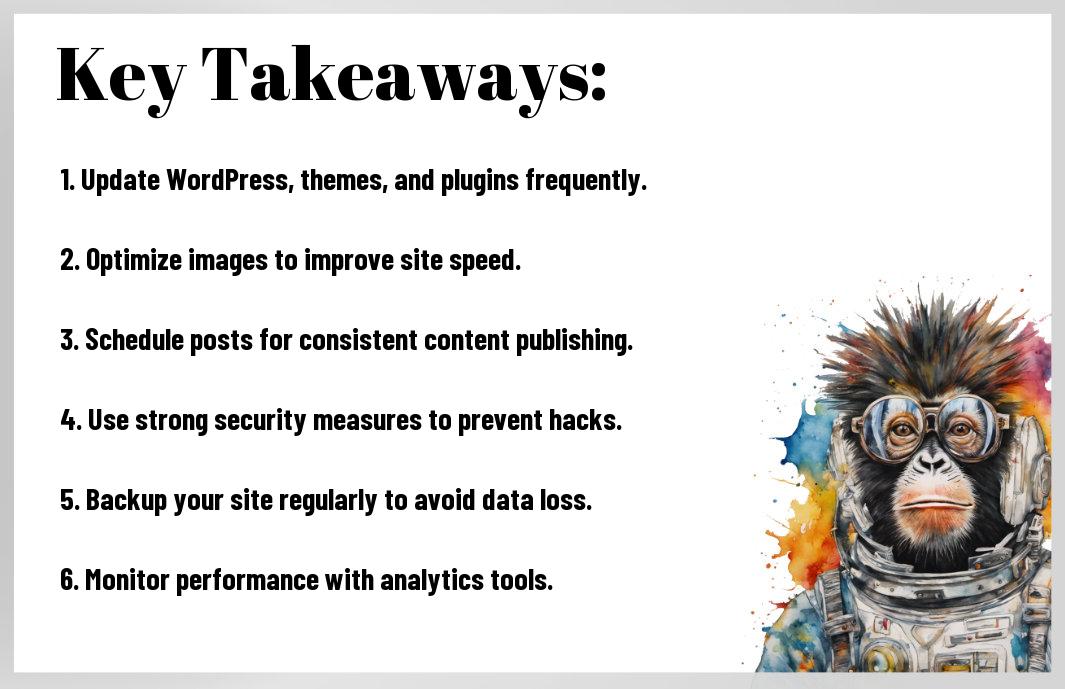
Essential WordPress Dashboard Navigation
A well-organized WordPress dashboard is vital for efficient blog management. You’ll find all the necessary tools and features to manage your blog in one place, making it easier to navigate and maintain your site.
Key Dashboard Features
Facilitating your blog management, key features such as posts, pages, and comments are readily available, allowing you to easily access and manage your content.
Customizing Your Admin Panel
Behind the scenes, your admin panel can be tailored to suit your needs, enabling you to create a personalized workspace that enhances your productivity.
But as you probe deeper into customizing your admin panel, you’ll discover that you can also add or remove widgets, change the layout, and even add custom menus, giving you complete control over your WordPress dashboard and allowing you to work more efficiently, making the most of your time and efforts.
Content Management Strategies
Some of the most effective content management strategies for your WordPress blog involve planning, organization, and consistency. You can achieve this by implementing a few key techniques that will help you streamline your content creation process and keep your blog running smoothly.
Editorial Calendar Planning
Between scheduling posts and managing contributors, an editorial calendar is necessary for keeping your blog on track. You can use plugins or third-party tools to create a calendar that suits your needs, allowing you to plan and organize your content in advance.
Post Organization Methods
The key to efficient content management is having a system in place for organizing your posts. You can use categories, tags, and custom taxonomies to keep your content structured and easily accessible, making it simpler for you to find and update posts as needed.
Hence, by implementing effective post organization methods, you will be able to quickly locate specific posts, identify gaps in your content, and make informed decisions about future content creation, ultimately saving you time and improving your overall blogging experience. You will be able to focus on creating high-quality content, rather than wasting time searching for specific posts or trying to make sense of a disorganized blog.
Performance Optimization
After setting up your WordPress blog, you’ll want to focus on optimizing its performance to ensure a seamless user experience. This involves a combination of techniques to improve your blog’s speed, efficiency, and overall functionality.
Speed Enhancement Techniques
About the most effective ways to enhance your blog’s speed, you’ll find that leveraging caching plugins, minimizing HTTP requests, and optimizing images can make a significant difference in your blog’s loading time.
Resource Management
Around the clock, your blog’s resources are being utilized, and it’s up to you to manage them efficiently. You’ll need to monitor your blog’s memory usage, CPU usage, and disk space to prevent overload and ensure optimal performance.
Indeed, managing your blog’s resources effectively is vital to preventing downtime, reducing errors, and providing a better experience for your visitors. You can achieve this by regularly updating your plugins, themes, and WordPress core, as well as deleting unused files and optimizing your database to free up space and improve performance.
Security Measures
For a secure WordPress blog, you need to take proactive steps to protect your site from potential threats. This includes implementing robust security measures to safeguard your data and prevent unauthorized access.
Backup Protocols
Adequately, you should set up regular backups to ensure your data is safe in case of a security breach or technical issue, allowing you to quickly restore your site to a previous state.
Security Plugin Implementation
Along with other security measures, you can install security plugins to enhance your blog’s protection, providing an additional layer of defense against malware and other threats.
In addition, when implementing security plugins, you should carefully select plugins from reputable sources and keep them up-to-date to ensure your blog remains secure, as outdated plugins can create vulnerabilities that can be exploited by hackers, putting your entire site at risk, and you should monitor your site’s performance to ensure the plugins are not causing any issues.
Plugin Management
Now that you have a WordPress blog, managing plugins is vital for its performance and security. You need to ensure that your plugins are up-to-date and compatible with your theme and other plugins.
Essential Plugin Selection
Plugins are the backbone of your WordPress blog, and selecting the right ones is key to its success. You should choose plugins that serve a specific purpose and are highly rated by other users.
Plugin Maintenance Schedule
The regular maintenance of your plugins is crucial to prevent compatibility issues and security vulnerabilities. You should check for updates regularly and delete any unused plugins to keep your blog running smoothly.
Essential to maintaining a healthy blog, you should also keep track of plugin updates and test them before installing to avoid any conflicts with your theme or other plugins, and by doing so, you will be able to ensure your blog’s optimal performance and security, which will ultimately benefit your users and your online presence.
SEO Best Practices
Many WordPress bloggers overlook the importance of search engine optimization, but you can improve your blog’s visibility by implementing a few key strategies, starting with on-page optimization and content structure guidelines to help you reach your target audience.
On-Page Optimization
Against the backdrop of ever-changing search engine algorithms, you will need to ensure your website is optimized for maximum visibility, which includes using relevant keywords, meta descriptions, and optimizing images to improve your blog’s search engine ranking.
Content Structure Guidelines
By organizing your content in a logical and consistent manner, you can make it easier for search engines to crawl and index your site, which will ultimately improve your blog’s visibility and drive more traffic to your site.
And as you develop your content structure guidelines, you will want to consider factors such as category and tag usage, post formatting, and internal linking to create a clear and user-friendly navigation system that benefits both your readers and search engines, helping you to establish your blog as an authority in your niche and increase your online presence.
Conclusion
To wrap up, you now have the necessary tips to manage your WordPress blog efficiently. You can optimize your site’s performance, streamline your content creation, and enhance your user experience. By implementing these strategies, you will be able to take your blog to the next level, increasing your online presence and engaging your audience more effectively. Your WordPress blog will become a powerful tool for achieving your online goals.
FAQ
Q: What are the imperative tools for managing a WordPress blog efficiently?
A: To manage a WordPress blog efficiently, you’ll need a set of imperative tools. These include a reliable web hosting service, a user-friendly theme, and necessary plugins such as Yoast SEO for search engine optimization, Jetpack for security and performance, and UpdraftPlus for backups. Additionally, utilizing a page builder like Elementor can simplify the design process, while Google Analytics helps in tracking your website’s performance and understanding your audience.
Q: How can I optimize my WordPress blog for better performance and speed?
A: Optimizing your WordPress blog for better performance and speed involves several steps. First, ensure you’re using a lightweight theme and limit the number of plugins, as these can significantly slow down your site. Regularly update your WordPress core, theme, and plugins to the latest versions. Utilize a caching plugin like WP Super Cache or W3 Total Cache to reduce load times. Compressing images and leveraging a content delivery network (CDN) can also enhance your blog’s performance. Lastly, consider using a managed WordPress hosting service that offers optimized servers for WordPress.
Q: What strategies can I use to improve the security of my WordPress blog?
A: Improving the security of your WordPress blog is paramount. Start by using strong, unique passwords for all user accounts and enable two-factor authentication (2FA) whenever possible. Keep your WordPress core, themes, and plugins updated, as newer versions often include security patches. Install a security plugin like Wordfence or MalCare to protect against malware and unauthorized access. Limit login attempts with a plugin like WP Limit Login Attempts, and regularly back up your site to an offsite location. Additionally, use HTTPS (SSL/TLS) to encrypt data transmitted between your site and visitors’ browsers.
Q: How do I effectively manage and organize my WordPress blog content?
A: Effectively managing and organizing your WordPress blog content involves planning and using the right tools. Start by creating a content calendar to schedule posts in advance. Utilize categories and tags to organize your posts, making them easier for visitors to find. Consider using a plugin like WP Show Posts to showcase related content and encourage deeper engagement with your site. For larger sites, a plugin like Taxonomy Manager can help in managing complex category and tag structures. Regularly review and update old content to keep it relevant and improve SEO.
Q: What are the best practices for SEO on a WordPress blog to improve visibility?
A: To improve your WordPress blog’s visibility through SEO, several best practices can be employed. First, ensure your site is mobile-friendly, as this is now a key ranking factor. Use a dedicated SEO plugin like Yoast SEO or All in One SEO Pack to optimize your posts’ titles, descriptions, and keywords. Conduct thorough keyword research to target the right audience and integrate these keywords naturally into your content. High-quality, engaging content that adds value to readers is also imperative for better rankings. Regularly update your content and use internal linking to help search engines understand your site’s structure and content hierarchy.






