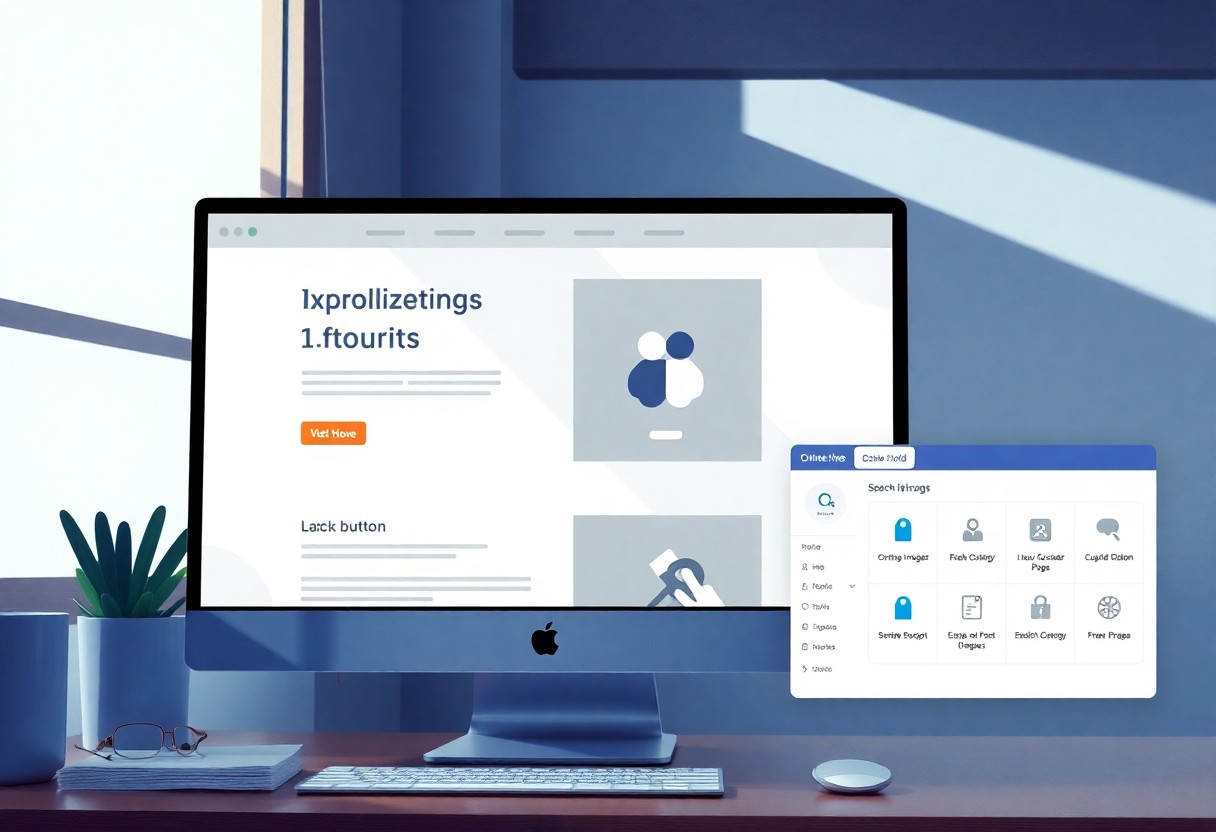WordPress is a powerful platform for building websites and blogs, but to truly maximize its potential, you need the right tools. One such tool is Yoast SEO, a popular plugin designed to improve your website’s search engine optimization (SEO) effectively. By using Yoast SEO, you can enhance your content’s visibility, optimize your website’s structure, and easily manage keywords, ultimately driving more organic traffic to your site. Discover how incorporating Yoast SEO into your WordPress arsenal can significantly elevate your online presence.

Understanding Yoast SEO
The Yoast SEO plugin is designed to simplify the process of optimizing your WordPress site for search engines. It offers a plethora of features that cater to both beginners and advanced users. By implementing the best SEO practices, you can enhance your website’s visibility and drive more organic traffic.
Key Features
- On-page SEO analysis
- XML sitemaps generation
- Breadcrumbs functionality
- Readability check
- Social media integration
- Focus keyword optimization
Knowing these features can help you leverage Yoast SEO to boost your site’s performance effectively.
User-Friendly Interface
Behind its robust functionalities, Yoast SEO boasts a user-friendly interface that’s easy to navigate. Whether you’re a novice or an experienced webmaster, the intuitive design minimizes the learning curve, allowing you to focus on optimizing your content without unnecessary distractions. The plugin provides clear instructions and tips that guide you through each feature, ensuring you can make the most out of your SEO efforts.
But this accessibility does not come at the expense of power. The interface’s well-structured layout allows for seamless integration of advanced features, ensuring you have everything you need at your fingertips. As you navigate through the various settings, you’ll find that you can optimize your site efficiently while still gaining insights into improving your overall SEO strategy.
Benefits of Using Yoast SEO
Even if you have great content, optimizing it for search engines can significantly improve your online presence. Yoast SEO offers valuable features that help you get the most out of your WordPress site. From meta tags to keyword analysis, this plugin simplifies the SEO process, allowing you to focus on creating content while ensuring that your pages are effectively optimized for better visibility and engagement.
Improved Search Engine Rankings
Improved search engine rankings are one of the primary advantages of using Yoast SEO. By implementing best practices and enhancing your site’s overall SEO strategy, you can climb higher in search engine results pages (SERPs). The plugin guides you through optimizing each page, ensuring that you utilize your chosen keywords effectively and increasing your chances of being discovered by prospective readers.
Enhanced Readability and Content Quality
At the heart of every successful website is high-quality content that engages readers. Yoast SEO helps you analyze your writing for readability, offering suggestions to enhance clarity and flow. With its ease of use, you can create content that is not only optimized for search engines but also enjoyable and informative for your audience.
Further, Yoast SEO provides insights into sentence structure, paragraph length, and passive voice usage. By addressing these aspects, you can refine your writing to ensure that it resonates with your audience. The ability to focus on both SEO and readability allows you to attract more visitors while keeping them engaged—an vital balance for any successful online presence.
How to Set Up Yoast SEO on WordPress
You can easily set up Yoast SEO on your WordPress site by following a few straightforward steps. First, ensure you have administrative access to your WordPress Dashboard, then navigate to the Plugins section and search for Yoast SEO. Once you find it, click ‘Install Now’ and then activate the plugin to start optimizing your content.
Installation Process
About the installation process, it’s user-friendly. Simply go to your WordPress admin panel, find the ‘Plugins’ menu, click ‘Add New’, and search for “Yoast SEO.” Once found, select ‘Install’, and after the installation completes, click ‘Activate’ to enable the features.
Configuration Options
Across the Yoast SEO plugin, you will find various configuration options tailored to enhance your site’s search engine optimization. The plugin provides a guided setup wizard to help you configure basic settings, such as your site type, organization or person information, and visibility preferences for search engines.
At your fingertips, you have numerous configuration options, such as selecting how your content appears in search results and defining social media settings. You can optimize your titles, meta descriptions, and even implement structured data. This flexibility allows you to tailor the plugin to fit your specific SEO strategy, making it easier to gain visibility and traffic as you publish fresh content.
Utilizing Yoast’s Content Analysis Tool
To enhance your content’s effectiveness, Yoast’s Content Analysis Tool is invaluable. This feature analyzes your posts and pages, providing real-time suggestions to optimize your SEO and overall readability. By utilizing this tool, you can ensure that your content is not only search engine-friendly but also engaging for your audience, aligning with best practices for digital writing.
SEO Analysis
Yoast’s SEO Analysis examines your content against a set of SEO criteria, including keyword optimization, meta descriptions, and alt text for images. This comprehensive feedback helps you fine-tune your strategy, ensuring that your content ranks better in search engine results. With this guidance, you can effortlessly make adjustments that enhance your visibility online.
Readability Analysis
Analysis of your writing style is just as important as SEO. Yoast’s Readability Analysis evaluates sentence lengths, paragraph structure, and overall clarity, helping you to create content that is accessible to your readers. By focusing on readability, you ensure that your audience can easily digest the information you present.
Understanding the key components of readability can significantly improve how your audience engages with your content. Factors such as sentence length, use of transition words, and the overall flow of your writing are assessed to give you actionable insights. This feedback allows you to refine your writing, making it more approachable and enjoyable for your readers, which can lead to increased retention and better user experience on your site.
Advanced Features of Yoast SEO
Your SEO strategy can be significantly enhanced by utilizing the advanced features of Yoast SEO. This plugin offers tools that not only optimize your content but also provides invaluable insights into user experience. Here’s a quick overview of what you can access:
| Focus Keyphrase | Optimize your content for specific keywords. |
| Content Insights | Gain insight into your content’s structure and effectiveness. |
| Readability Analysis | Ensure your content is easy to read and understand. |
| SEO Analysis | Receive recommendations to improve your optimization. |
Schema Organization
Below are the advantages of using Yoast SEO’s Schema organization feature, which enables you to set up your content in a way that’s easily understood by search engines. It enhances the chances of your content appearing in rich results, generating more clicks and visibility.
Redirect Manager
One of the standout features of Yoast SEO is the Redirect Manager. It simplifies the process of managing redirects on your website, ensuring that users and search engines are guided to the correct pages.
Manager helps you maintain your site’s SEO health by allowing you to easily set up redirects for pages that have been removed or moved. This prevents 404 errors and keeps your website functioning smoothly, which is imperative for retaining both users and search engine rankings. With Yoast’s guided interface, creating redirects becomes a straightforward task, ensuring your site remains optimized at all times.

Common Mistakes to Avoid
Once again, using Yoast SEO effectively requires awareness of common pitfalls that can hinder your optimization efforts. Many users unknowingly fall into these traps, sabotaging the potential of their content. By staying informed and avoiding these mistakes, you can ensure your website reaches its full potential in search engine rankings.
Ignoring Meta Descriptions
To improve your search visibility, don’t overlook the importance of crafting compelling meta descriptions. These snippets summarize your content and entice users to click through to your site. Ensure that each page has a unique and engaging meta description, utilizing target keywords to enhance your SEO strategy.
Overlooking Internal Linking
On the path to effective SEO, neglecting internal linking can significantly weaken your content’s performance. Internal links help search engines understand the structure of your website, improving crawlability and ensuring that users can easily navigate between related content. By adding relevant internal links, you enhance user experience while boosting the authority of your pages.
Common mistakes in internal linking include using overly generic anchor text and missing opportunities to link to new pages. Focus on integrating relevant keywords into your anchor text and continually assess your content for linking opportunities. By doing this, you reinforce the relationships between your articles, which can lead to improved rankings and increased engagement on your site.
Summing up
Now that you’ve learned about the benefits of using Yoast SEO for WordPress, you can enhance your website’s visibility and performance effortlessly. With its user-friendly interface, customizable features, and data-driven insights, Yoast SEO empowers you to optimize your content effectively. This plugin not only simplifies your SEO efforts but also guides you in following best practices, so you can attract more visitors and improve your ranking on search engines. By integrating Yoast SEO into your WordPress site, you’re setting the stage for greater online success.