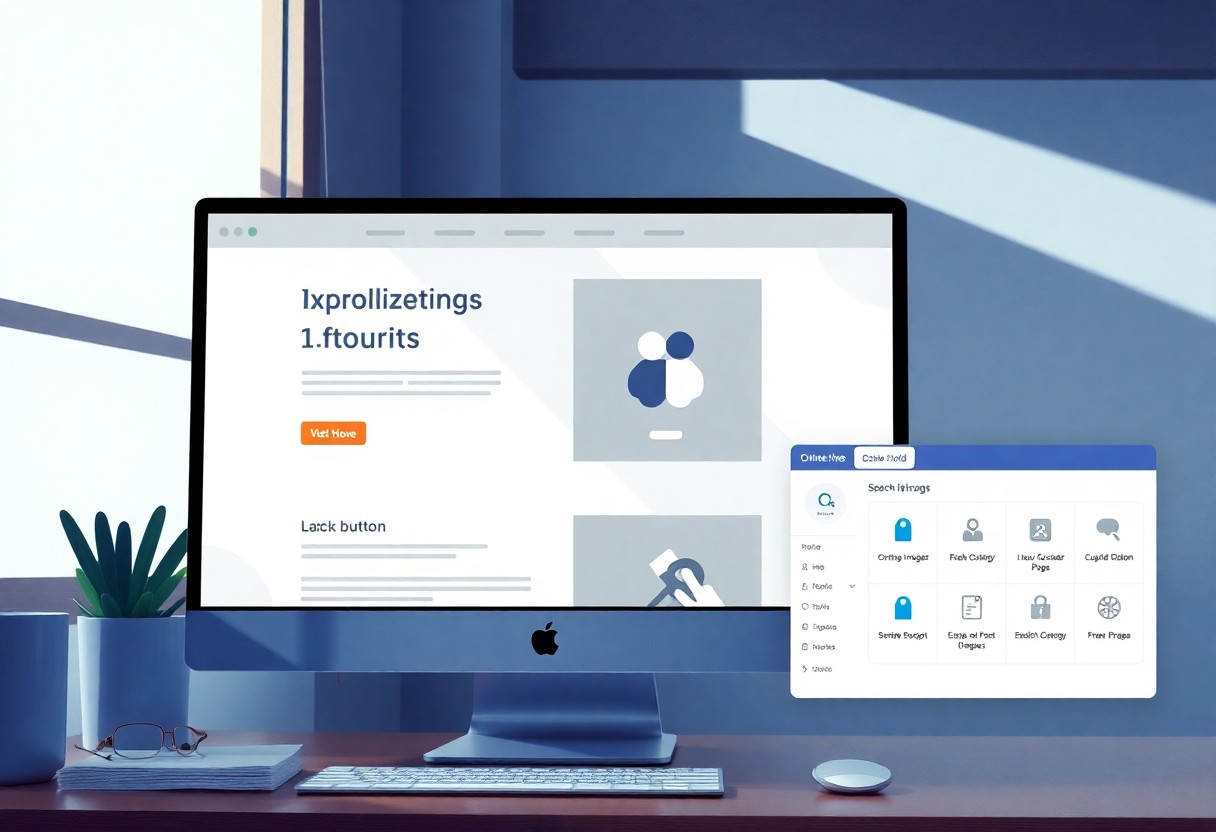There’s no better platform than WordPress when it comes to building membership sites that cater to your audience’s needs. With its user-friendly interface and extensive range of plugins and themes, you can quickly customize your site to create an engaging user experience. This open-source platform not only offers unparalleled flexibility but also robust security features to protect your subscribers’ data. Whether you are launching a course, a community, or exclusive content, WordPress provides the tools necessary for effective management and growth of your membership site.
Key Takeaways:
- User-Friendly Interface: WordPress offers an intuitive platform that makes site creation and management accessible for users of all skill levels.
- Extensive Plugin Options: A wide range of plugins, like MemberPress or Restrict Content Pro, allows for customizable membership functionalities without coding expertise.
- Flexible Membership Models: WordPress supports various membership structures, enabling site owners to tailor subscription tiers and payment options easily.
- Strong Community Support: With a large user and developer community, assistance, themes, and resources are readily available for troubleshooting and enhancement.
- SEO Friendly: WordPress is built with SEO best practices in mind, helping membership sites improve visibility and attract more members through search engines.
How to Choose the Right Membership Plugin
Your decision on the right membership plugin can significantly influence your site’s success. With various options available, you must evaluate the features that align best with your needs. Take into account factors such as functionality, ease of use, customer support, and pricing plans to make a well-informed choice.
Factors to Consider
- Functionality: Ensure it meets your specific membership requirements.
- Ease of Use: Look for a user-friendly interface that simplifies management.
- Support: Evaluate the quality of support provided by the plugin developers.
- Pricing: Consider whether the costs fit within your budget.
Any plugin you choose should fulfill your requirements comprehensively.
Tips for Plugin Evaluation
- Reviews: Examine testimonials from other users to gauge satisfaction.
- Trial Versions: Utilize free trials to see if the plugin meets your expectations.
- Updates: Check how frequently the plugin is updated and maintained.
- Compatibility: Ensure it integrates seamlessly with your current WordPress setup.
Clearly evaluating these aspects will enhance your selection process for the ideal membership plugin.
Choose a plugin that aligns with your business goals while being open to continuous feedback and improvements. Look for reviews and testimonials to uncover user experiences, consider trial versions to avoid commitment without confirmation of effectiveness, and assess updates and compatibility with your existing setup. Recognizing these factors will help you make a smart decision and build a successful membership site.

How to Set Up Your Membership Site
There’s no need to feel overwhelmed when it comes to setting up your membership site. With WordPress, the process is straightforward, and you can have your site up and running quickly. Follow the simple steps outlined below to ensure a smooth setup and get your membership site operational in no time.
Step-by-Step Installation
For installing WordPress for your membership site, follow these steps:
| Step | Description |
| 1 | Choose a hosting provider and get a domain name. |
| 2 | Install WordPress via the hosting dashboard or manually. |
| 3 | Log in to your WordPress admin panel. |
Essential Configuration Settings
Installation done effectively sets the stage for the success of your membership site. Your next step involves adjusting the imperative configuration settings. This includes enabling permalinks for better URL structure, configuring your membership plugin settings, setting up payment gateways, and customizing user roles to ensure proper access levels for members. Ensuring security measures such as SSL certificates and regular backups is vital to protect your content and user data.
Your site security is paramount, so always install security plugins and keep your site updated. When configuring your membership settings, decide on subscription plans and define what content is accessible to different member levels. A well-structured membership site not only enhances user experience but also strengthens your community, ensuring your members feel valued and engaged!
Tips for Designing an Engaging Membership Experience
To create an engaging membership experience, focus on understanding your audience and what motivates them. Here are some tips to enhance engagement:
- Offer exclusive content that adds value to their membership.
- Incorporate interactive features like forums or community groups.
- Utilize personalization to make users feel valued.
- Ensure regular updates to keep content fresh and exciting.
This will foster a sense of community and commitment among your members.
User-Friendly Interface
Even the best features will fall flat if your interface is not user-friendly. Aim for a clean and intuitive design that makes navigation effortless for your members. This ensures that they can easily access content, manage their accounts, and interact with your community without frustration.
Effective Content Organization
On the other hand, effective content organization is important in guiding your members through your site seamlessly. A well-structured membership site allows users to find relevant materials and resources quickly, enhancing their overall experience.
Engaging with your audience through effective content organization is important. Start by categorizing your content into distinct sections based on topics or member needs. Utilize tags and filters to help users locate specific resources with ease. Incorporate a search feature, as this allows members to find targeted content effortlessly. Regularly update your content to keep it relevant and maintain user interest. Prioritizing a logical hierarchy of information ensures a positive experience and encourages members to return consistently.

How to Market Your Membership Site
Despite the challenges of standing out in a crowded marketplace, effectively marketing your membership site can lead to significant growth and genuine engagement. You’ll need to harness a combination of strategies that resonate with your target audience and showcase the unique value of your offering. Consistently refining your marketing tactics will help you maintain a competitive edge and attract a steady stream of new members.
Strategies for Attracting Members
While traditional marketing techniques still hold value, adopting innovative approaches is vital for attracting new members to your site. Establishing a strong value proposition and offering incentives like free trials or discounted memberships can create a buzz around your membership site. Additionally, focusing on targeted content marketing will help you engage potential members and convert them into loyal subscribers.
Utilizing Social Media
With the power of social media, you can expand your reach and connect with potential members across diverse platforms. Social media allows you to share valuable content, engage with your audience, and promote the benefits of your membership through eye-catching posts and compelling stories that showcase your community.
Site owners should leverage platforms such as Facebook, Instagram, and Twitter to not only promote their membership offerings, but also to foster a sense of community among members. You can share exclusive content, host live Q&A sessions, and build engagement through polls and contests. The key is to create shareable content that highlights member success stories and demonstrates the value of joining your membership site, ultimately converting casual followers into dedicated members. By actively engaging with your audience on social media, you strengthen your brand and encourage a steady influx of new sign-ups.
How to Optimize Member Retention
Unlike other platforms, WordPress allows you to implement various strategies to enhance member retention. By utilizing its flexible plugins and customizable features, you can create a seamless, engaging experience that keeps members coming back. Aim to provide value through unique offerings and personalized interactions to build loyalty, ensuring your members feel valued and connected to your community.
Engaging Content Strategies
The best way to retain your members is by consistently delivering engaging content that resonates with their interests. Utilize diverse formats such as videos, articles, and podcasts, and tailor your content to address their needs and preferences. Regular updates and interactive content can enhance their experience, making them more likely to stick around.
Importance of Community Building
Community plays a significant role in member retention as it fosters a sense of belonging and connectivity. When members feel part of a community, they are more inclined to engage with your content and participate in discussions, increasing their investment in your membership site.
To successfully build your community, focus on creating an inclusive and welcoming environment where members feel safe to share their thoughts and experiences. Encourage interaction among members by implementing forums, live events, and social media groups. Foster strong relationships by recognizing active participants and celebrating milestones. A tight-knit community not only enhances retention rates but also creates a positive feedback loop that attracts new members to your site.
Factors Influencing Membership Site Success
Many factors can significantly affect the success of your membership site. Key elements include:
- Content quality
- User experience
- Community engagement
- Marketing strategies
- Price point
Perceiving and understanding these components will enable you to tailor your offerings effectively, leading to a robust membership experience.
Tracking Key Metrics
To build a successful membership site, consistently tracking key metrics like user retention, engagement rates, and revenue growth is vital. Analyzing these metrics helps you identify trends, customer behavior, and areas for improvement.
Adapting to Member Feedback
You should actively seek and adapt to member feedback to enhance your membership site. By incorporating the suggestions and concerns of your members, you create a more tailored experience that promotes long-term loyalty.
Membership sites thrive on continuous improvement, and adapting to feedback plays an vital role in that. Constructive criticism provides insights into what your members value or dislike. Ignoring this feedback can lead to high churn rates and dissatisfaction. Embrace positive aspects and address negative nuances actively. Ensuring your offerings resonate with your audience makes them feel valued and heard, ultimately fostering a strong community dedicated to your site.
Conclusion
Hence, WordPress stands out as the ideal platform for building membership sites due to its user-friendly interface, extensive customization options, and robust community support. You can easily integrate various plugins to manage subscriptions, content restriction, and user engagement, making it a flexible choice for your specific needs. Additionally, the ability to scale your site as your membership grows allows you to focus on delivering value to your members without technical hindrances. With WordPress, you have all the tools at your fingertips to create a successful membership community.
FAQ: Why WordPress Is the Best Tool for Building Membership Sites
Q: What features does WordPress offer that make it suitable for membership sites?
A: WordPress provides a range of features ideal for membership sites, including customizable user roles and permissions, multiple membership levels, and easy integration with plugins like MemberPress or Restrict Content Pro. These tools enable site owners to create tailored experiences for different membership tiers, manage subscriptions, and restrict content based on user roles efficiently.
Q: Is it easy to manage subscriptions and payments on a WordPress membership site?
A: Yes, WordPress simplifies the management of subscriptions and payments through various plugins. These plugins allow you to set up recurring billing, offer free trials, and easily manage member payments. Additionally, they often include secure payment gateways to ensure safe transactions for your users.
Q: Can I customize the design of my membership site using WordPress?
A: Absolutely! WordPress is highly flexible in terms of design. You can choose from thousands of themes and customize them to match your brand. With the Gutenberg block editor or page builders like Elementor and Beaver Builder, you can create a visually appealing and user-friendly membership site tailored to your audience’s preferences.
Q: How does WordPress handle online communities within membership sites?
A: WordPress excels in building online communities by incorporating various plugins such as BuddyPress or bbPress. These tools enable you to set up forums, groups, and social networking features, fostering interaction among members. This creates an engaging environment where users can connect and collaborate, adding value to your membership site.
Q: Is WordPress secure for handling sensitive member information?
A: Yes, WordPress is designed with security in mind, and when combined with security plugins like Wordfence or Sucuri, it offers robust protection for sensitive information. Furthermore, ensuring your site uses SSL encryption guarantees that data transmitted between your members and your site is secure, providing peace of mind for you and your users.
Q: What are the SEO benefits of using WordPress for membership sites?
A: WordPress is built with search engine optimization in mind, which benefits your membership site through improved visibility. Features such as customizable permalinks, easy content management, and compatibility with SEO plugins like Yoast SEO allow you to optimize your site’s content effectively, helping attract more visitors and potential members.
Q: How scalable is a WordPress membership site?
A: WordPress is highly adaptable and can efficiently handle the growth of your membership site. Whether you have a few members or thousands, WordPress offers scalability through optimized performance, and you can easily add functionalities with plugins or integrate with external services to meet your expanding needs. This means your membership site can grow seamlessly with your audience.